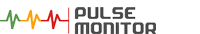Google-Kontoeinstellungen zum Versenden von E-Mail-Berichten.
Für das Gmail-Konto sind zusätzliche Einstellungen erforderlich, um als SMTP-Server zum Senden von Berichten verwendet zu werden.
Da Google den Inhalt ständig ändert, können die folgenden Screenshots geringfügig von dem abweichen, was Sie in Ihrem Konto sehen. Der gesamte Konfigurationsprozess ist jedoch ähnlich.
SMTP settings for Gmail:
SMTP server address: smtp.gmail.com
SMTP User: [Your Gmail address]
SMPT Password: Read below carefully
SMTP port: 587
SSL: yes
Schritt 1.
1) Melden Sie sich bei Ihrem Konto auf google.com an und gehen Sie zu Ihren Kontoeinstellungen . Wählen Sie das Untermenü „Sicherheit“.
2) Find the "How you sign in to Google" section and select "2-Step Verification"
Hier der Direktlink: https://myaccount.google.com/apppasswords
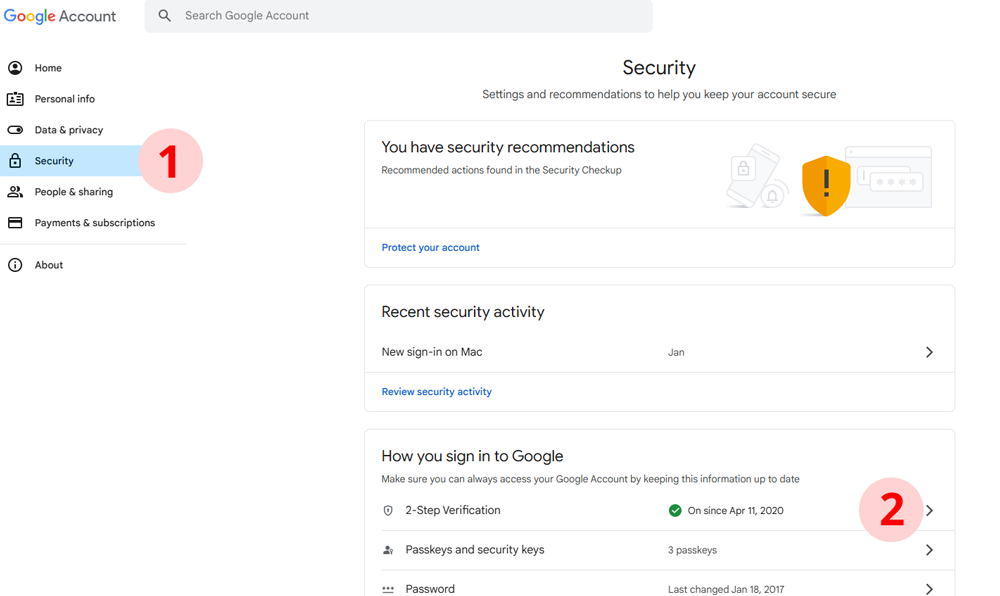
Schritt 2.
1) Scroll down to "App passwords" and select it. If you don't see "App passwords", please activate 2-Step Verification on your account. This is required.
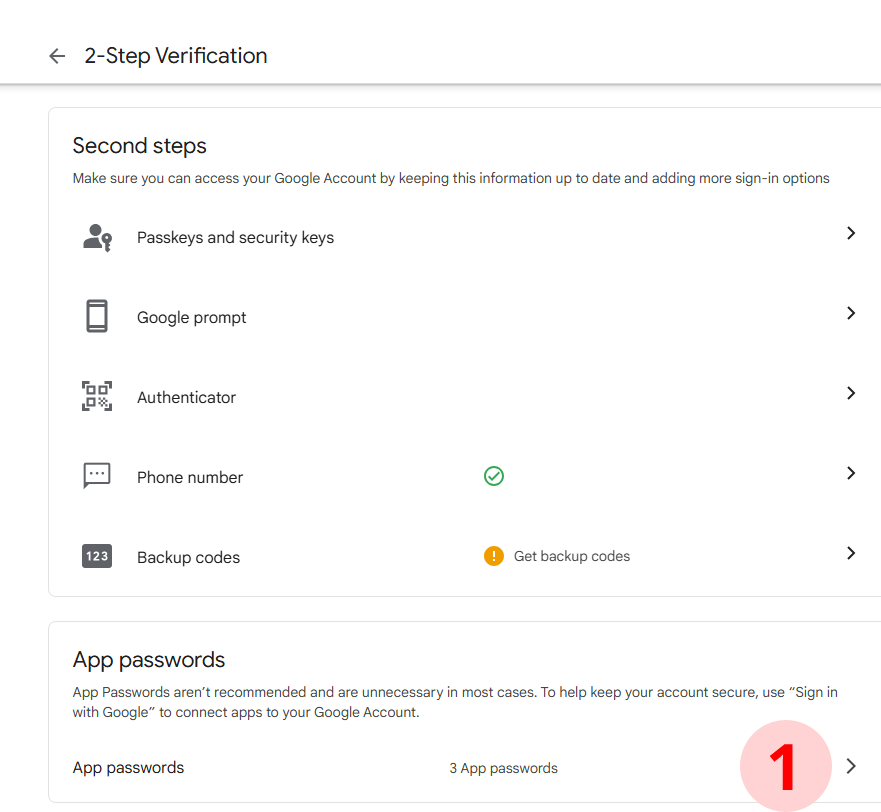
Schritt 3.
1) Geben Sie den Namen „Pulsmonitor“ ein. Der Name ist nicht wichtig, er dient nur Ihrer Information.
2) Press the "Enter" button.
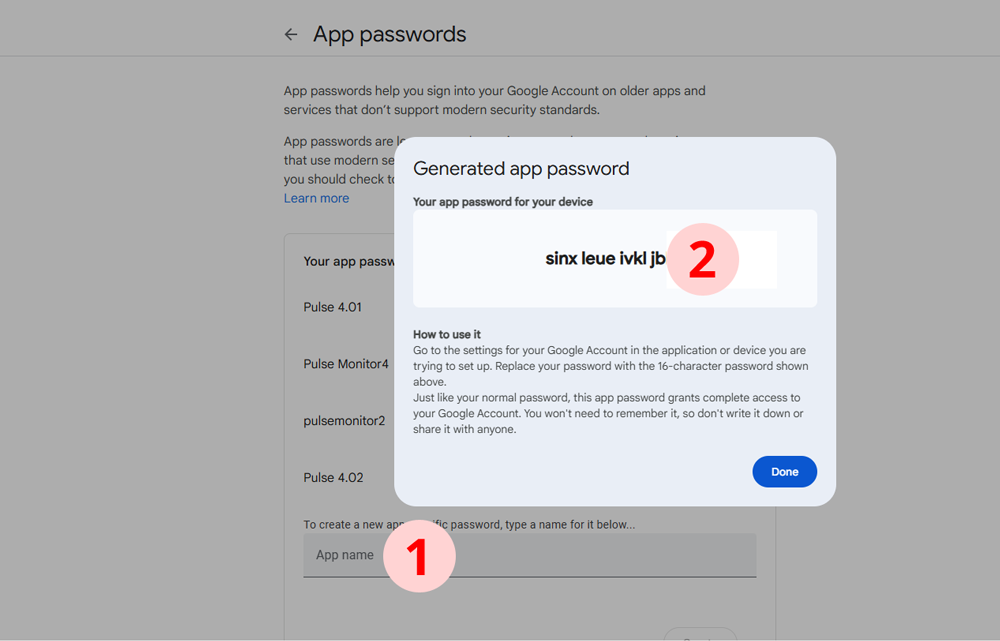
Schritt 4.
1) Das neue Passwort wird angezeigt. Verwenden Sie nun dieses Passwort anstelle Ihres Master-Passworts, um Ihr Gmail-Konto in der Pule-Monitor-App einzurichten.